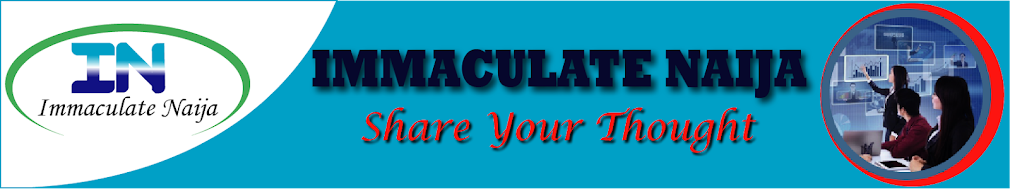How to Open Verified USA Paypal Account
1. A valid email address(s)
2. An active Payoneer US virtual Bank Account
3. USA Citizen Profile
4. Any VPN with a steady US IP address is needed
Let us start, I am assuming you already have a Payoneer account else visit Payoneer.com and create your Payoneer account. You will be given a US Payment Service Information such as Bank Name, Routing Number, Account Number and Account Type. You will see these when you hover your mouse over the “Receive Payments” menu option and then clicking on the “My US Payment Service Profile” on your Payoneer account. This information is what you will use to verify your US Paypal account.
Go to fakenamegenerator.com and Sign in using your Google account. Click on the gender and select your gender (Male or Female), leave Name set to ‘American’ and Country to United States and click on the ‘Generate’ button to generate a US citizen profile.
When the US citizen profile has been generated, click on ‘Save this name’ to save the profile with your Google account so you can provide same profile if Paypal request for it in the future.
Always ensure to use a US IP address while accessing your US Paypal account. You can use cyber-ghost to get US IP address. If you need it contact me, I’m ready to render any help.
Write down the Address, Zip Code, Phone Number and SSN from the generated profile. Although the name won’t be needed since you will be opening the account on your own name. Then make sure your VPN is up and running, I use premium Your-freedom VPN. Ensure you use only USA server address. So I always use ems01.your-freedom.de on the VPN because that is their US server address. You can use ip2location.com to confirm your IP location.
Then visit Paypal.com and click on the Sign up link. Choose your Country or Region as United States and select ‘Paypal for you’ and click on the ‘Get Started’ button. Then fill the rest of the form and ensure to use the same names you used on your Payoneer account on Paypal as well. Use the address, Phone Number and Zip Code you got from the generated profile. In completion a verification link will be emailed to you.
Click on the ‘Activate’ button on the email sent to you to begin the activation of your Paypal account. You will be asked how you will prefer to verify your Paypal account either via Credit Card or Bank Account. Since you already have a US Bank Account via Payoneer, choose the Bank Account option and add your Payoneer US Bank Account details such as Bank Name, Routing Number, Account Number, etc.
Paypal will then verify your US Bank Account by depositing two little amounts less than a dollar each to your Payoneer account. You will be required to correctly enter the exact amount Paypal deposited on your Payoneer on your Paypal account to finally verify and activate your Paypal account. It takes 2-3 days to verify Paypal account. Once the US Bank Account has been verified your Paypal will be activated and you can start using it to receive and make payments online.
Click on the buttons bellow to
share on facebook, twitter, pinterest and google+. Your friends might be
passing through the same problem.3. USA Citizen Profile
4. Any VPN with a steady US IP address is needed
Let us start, I am assuming you already have a Payoneer account else visit Payoneer.com and create your Payoneer account. You will be given a US Payment Service Information such as Bank Name, Routing Number, Account Number and Account Type. You will see these when you hover your mouse over the “Receive Payments” menu option and then clicking on the “My US Payment Service Profile” on your Payoneer account. This information is what you will use to verify your US Paypal account.
Go to fakenamegenerator.com and Sign in using your Google account. Click on the gender and select your gender (Male or Female), leave Name set to ‘American’ and Country to United States and click on the ‘Generate’ button to generate a US citizen profile.
When the US citizen profile has been generated, click on ‘Save this name’ to save the profile with your Google account so you can provide same profile if Paypal request for it in the future.
Always ensure to use a US IP address while accessing your US Paypal account. You can use cyber-ghost to get US IP address. If you need it contact me, I’m ready to render any help.
Write down the Address, Zip Code, Phone Number and SSN from the generated profile. Although the name won’t be needed since you will be opening the account on your own name. Then make sure your VPN is up and running, I use premium Your-freedom VPN. Ensure you use only USA server address. So I always use ems01.your-freedom.de on the VPN because that is their US server address. You can use ip2location.com to confirm your IP location.
Then visit Paypal.com and click on the Sign up link. Choose your Country or Region as United States and select ‘Paypal for you’ and click on the ‘Get Started’ button. Then fill the rest of the form and ensure to use the same names you used on your Payoneer account on Paypal as well. Use the address, Phone Number and Zip Code you got from the generated profile. In completion a verification link will be emailed to you.
Click on the ‘Activate’ button on the email sent to you to begin the activation of your Paypal account. You will be asked how you will prefer to verify your Paypal account either via Credit Card or Bank Account. Since you already have a US Bank Account via Payoneer, choose the Bank Account option and add your Payoneer US Bank Account details such as Bank Name, Routing Number, Account Number, etc.
Paypal will then verify your US Bank Account by depositing two little amounts less than a dollar each to your Payoneer account. You will be required to correctly enter the exact amount Paypal deposited on your Payoneer on your Paypal account to finally verify and activate your Paypal account. It takes 2-3 days to verify Paypal account. Once the US Bank Account has been verified your Paypal will be activated and you can start using it to receive and make payments online.