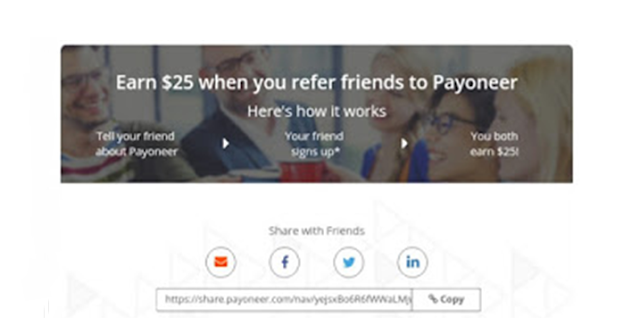Withdraw Funds from Payoneer to Your Personal Bank Account
Payoneer is a company that has been a blessing to
Nigerians and the world at large as far as receiving and making payments online
is concerned.
Recently, I learnt that Payoneer supports direct withdrawal
of Payoneer funds to local bank account. So if you work and get paid online
through Payoneer, and finding it difficult to withdraw via PayPal or through
Payoneer MasterCard at ATM machines, follow this step by step guide to learn
how to withdraw your money straight to your local bank account.
It is a
service payoneer calls "withdraw to bank" that enables all Payoneer
account holders from selected countries to withdraw funds from their Payoneer
Account directly to their personal bank account. So for you to use this
service, you will be required to provide a bank account in your name or an
account that is owned by you.
However, if you own the account but it is not in
your name, you may be requested to provide a supporting account ownership
documentation.
How to Add Your Bank
Account to Payoneer
1. First, log in to your Payoneer Online Account or
sign-up here to create one.
2. From the menu, go to "Withdraw" and
then "To Bank Account".
3. Then, if this is the first time that you are
withdrawing funds, click
"Add Bank Account" and follow the
on-screen instructions to proceed.
How Can You Withdraw from Your Payoneer Accounts to Your Bank
Account?
After adding your bank account to Payoneer using the
above procedure, it will take a while for Payoneer to approve it. But once they
do, you can then withdraw Payoneer funds to the bank account using the steps
below.
1. As usual, log in to your Payoneer Online Account.
2. From the menu, click on "Withdraw" and
then go to "To Bank Account".
3. Select the account to which you want to transfer
the funds.
4. Fill in the details of the transfer and click on
"Continue".
5. Fill in the Security Confirmation page and submit
your withdrawal request.
What Are the Fees Associated With the Withdraw to Bank Service?
The last time I checked, there is no setup or
recurring (monthly/annual) fee attached with the Withdraw to Bank Service
offered by payoneer. However, the transfer fee may vary according to the
selected country and currency in quote. To find out the relevant fees for your
country and currency, please contact Payoneer on live chat.
NOTE: This service is currently not available to all
payoneer account holder. And only available in select countries of which sadly,
Nigeria was not included. See list of supported countries in payoneer withdraw
to bank service.
Is the Payoneer withdrawal service available for
your country? Don't worry my next edition will be on how to withdraw payoneer
funds at a much more higher rate to what the banks and ATM machines offer you.
Trust me you gone love the rates.
If you love this post, help others find it by
clicking on the share buttons below!